Sharing is caring!
If you’ve ever wanted to write an ebook, you might have gotten stuck when it comes to actually designing and formatting the book. Luckily, you can use tools like Canva to make the process faster and these Canva ebook templates will help you create a beautiful and professional-looking ebook in no time!

Table of Contents
Canva is a design tool that allows you to create your own marketing materials with easy-to-use premade templates. This includes ebooks, lead magnets, and social media images! You can also use Canva to design an ebook cover or Facebook ad quickly and easily. If you want to know where to find these templates, why they are useful for marketers, or how the process works then keep reading!
Canva Ebook Templates
Canva has a library of free templates that you can use for your ebook, and we also have exclusive Canva ebook templates available in our paid membership.
Why should you use Canva ebook templates?
There are many reasons why ebook templates can be helpful for marketers. One of the most important benefits is that Canva ebooks are easily editable and updatable in case you need to make changes to your ebook in the future. Plus, the premade designs save you soooo much time versus trying to design an ebook from scratch. This means that all of your organization’s content is consistent in design and professional-looking!
They can also save you time on graphic design creation because with Canva templates you don’t need any special software or skills. It couldn’t get simpler than just clicking buttons until it looks the way you want it to!
What are the benefits of using Canva ebook templates?
Canva templates are a faster and easier way to create an ebook compared to using Microsoft Word or learning a new program like Adobe InDesign. You can simply pick the template you want, add your text or images, and change fonts without worrying about graphic design skills!
How to Use Canva Templates to Create an Ebook
Once you’ve chosen the Canva ebook template that best suits your needs, it’s time to start designing! Here are some tips on how to use Canva templates for an ebook:
- Add your content: you’ll probably find it easier to create an ebook if you FIRST write all the content, and then copy and paste it into a design template for formatting. This gives you more flexibility to be creative.
- Add images: You can use our stock photo membership to easily find commercial-use stock photos in the colors you need to match your branding. And yes, you are allowed to use our stock photos in an ebook that you sell, including the cover image! We are one of the only stock photo memberships that allows this. 🙂
- Edit fonts and colors: This is one of the easiest ways to customize your ebook template to your business! You can choose some of Canva’s built-in color schemes or fonts to tweak the basic ebook template to match your branding.
Canva Ebook Templates You’ll Love
Ok, without further ado, here are several ebook templates for Canva that I think you’ll love! These are from our membership, or of course you can also search Canva for terms like “ebook” or “lead magnet.”


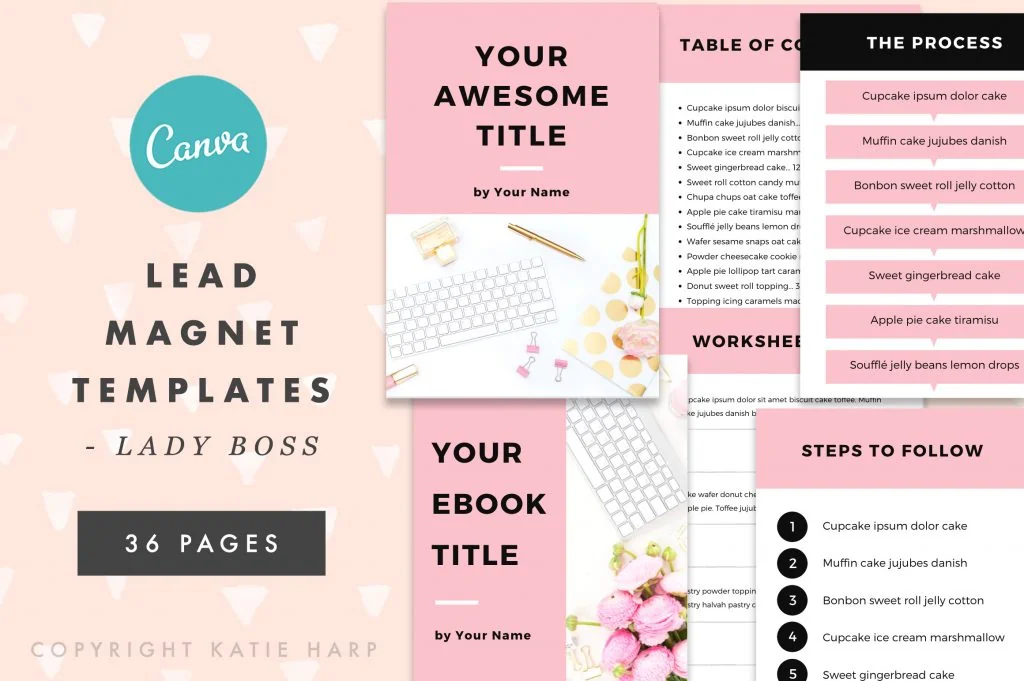


Sharing is caring!
