Affiliate Disclaimer: This page may contain affiliate links, which means we earn a commission when you buy through our link (at no additional cost to you). As an Amazon Associate, I earn from qualifying purchases. Read our full Disclosure Policy.
Sharing is caring!
Pinterest is a great way to promote your blog posts, but do you know how to create Pinterest graphics that are eye-catching and get people to click? Read this post to learn more about designing Pinterest graphics.
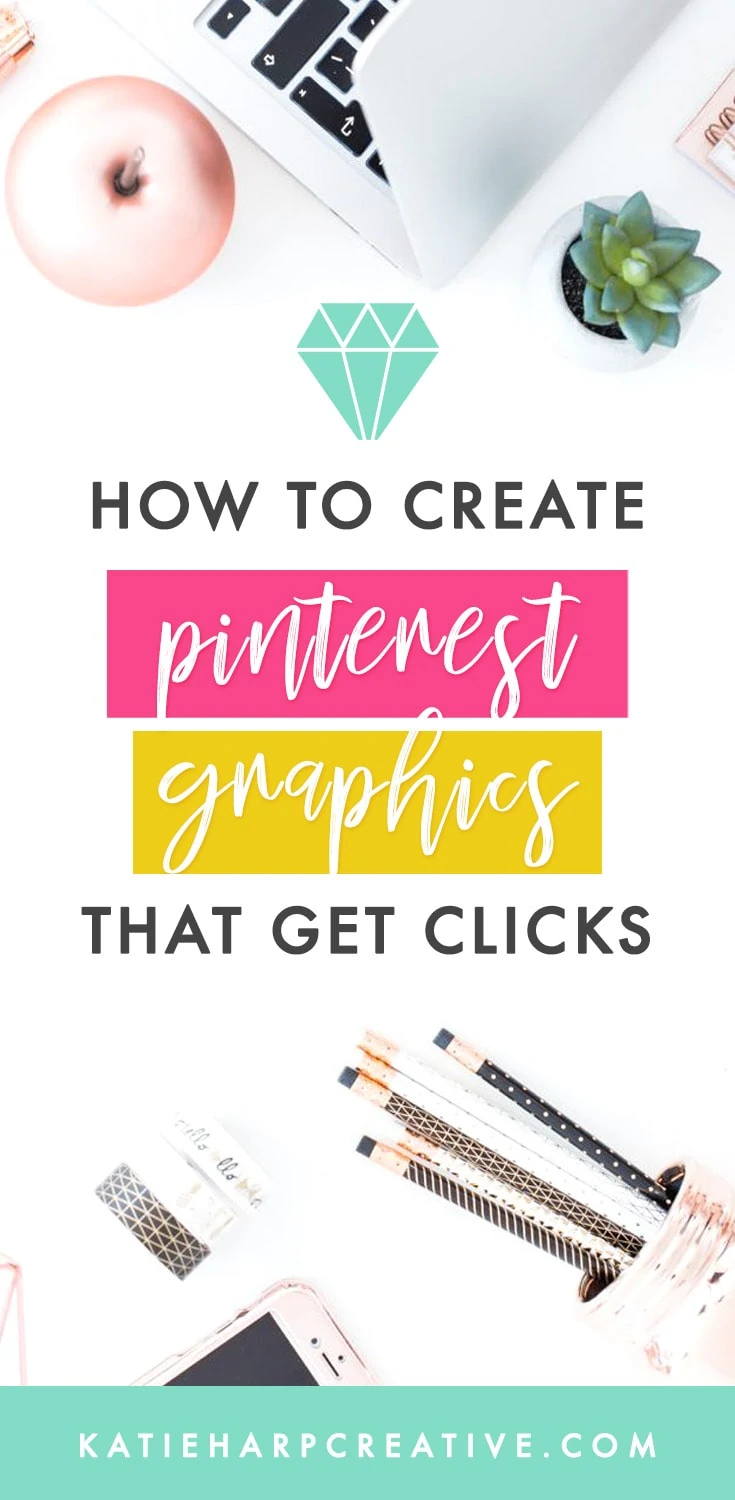
How to Create Pinterest Graphics That Get Clicks | Create Pins for Pinterest

Related Posts:
- 15+ Pinterest Group Boards for Bloggers and Entrepreneurs
- How I Grew a New Blog from 0 to 1,000 Pinterest Followers
- How I Grew a Lifestyle Blog’s Pinterest Reach from Zero to 500,000 Monthly Viewers in 2 Months
- How to Automate Pinterest Marketing
To learn more about growing your blog with Pinterest, check out our course Pinsaurus.
In this video I’ll show you step-by-step how to design a Pinterest graphic template in Adobe Photoshop to use as your blog post headers which you can then share on Pinterest. 🙂
P.S. Here are some Pinterest templates I’ve designed in case you don’t want to design something from scratch. 🙂
Pin Design Tips:
- Vertical images
- 2:3 ratio, such as 1000 pixels by 1500 pixels
- Bright, warm colors
- Stock photos that relate to your blog post topic
- Make sure fonts are legible at small sizes

Sharing is caring!
