If you’ve ever wondered how some pins seem to show up everywhere on Pinterest, the secret often comes down to one thing: keywords. Pinterest isn’t just a place for pretty pictures and creative ideas. It’s a visual search engine. That means the words you use to describe your content are just as important as the image itself.
In this post, you’ll learn what Pinterest keywords are, why they matter, and exactly how to use them to grow your reach and get your pins seen by the right audience.
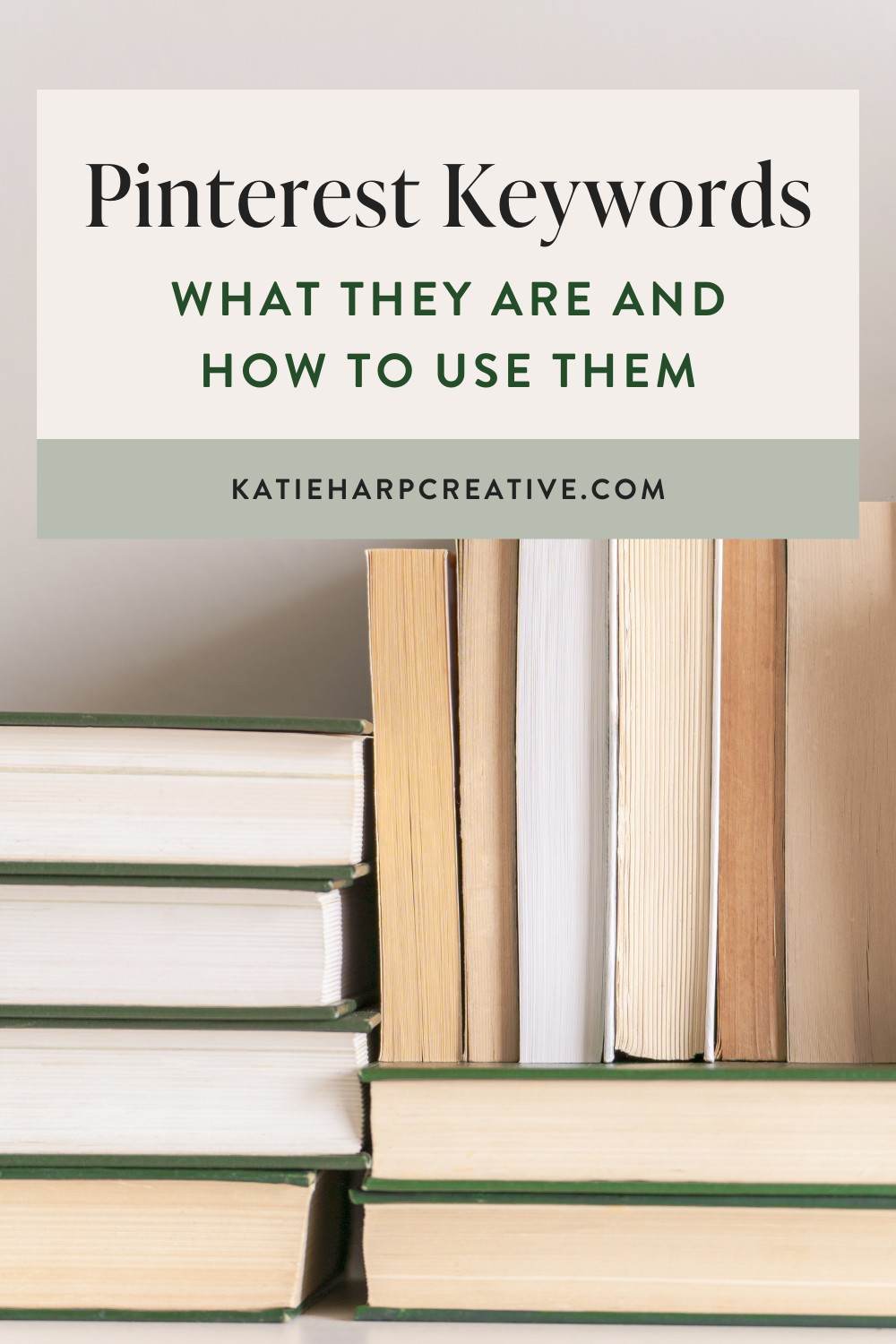
Table of Contents
What Are Pinterest Keywords?
Pinterest keywords are the words and phrases people type into the Pinterest search bar when they’re looking for something specific. Just like Google, Pinterest uses these search terms to decide which pins to show in the results.
For example, if someone searches “easy dinner recipes,” Pinterest looks for pins, boards, and profiles that include those words. If you’ve used that keyword in your pin title, description, or board, your content has a better chance of appearing in their feed.
In short, keywords tell Pinterest what your content is about so the platform can share it with people who are already interested in that topic.
Why Pinterest Keywords Matter
Pinterest is powered by discovery. People go there to plan, shop, and learn. Using the right keywords helps your content appear in front of those users while they’re actively searching for ideas or solutions.
Here’s why that’s powerful:
- It increases visibility. When your keywords match what people are searching for, your pins are more likely to show up.
- It drives traffic. More eyes on your pins means more clicks to your website, blog, or shop.
- It builds trust. Consistent use of keywords helps Pinterest see your account as an expert in that topic.
Whether you’re a blogger, service provider, or small business owner, Pinterest keywords help you get discovered by the right audience—without paying for ads.
Where to Use Pinterest Keywords
To get the best results, use your keywords throughout your Pinterest account. Every area of your profile helps Pinterest understand what you’re about.
Here’s where to add them:
- Pin Titles – Use clear, searchable phrases that describe what your pin offers.
- Pin Descriptions – Write 2–3 sentences that include your main keyword naturally. Add related phrases if they fit smoothly.
- Board Titles – Name your boards using straightforward keywords that match what’s inside.
- Board Descriptions – Expand on the topic with a few extra phrases your audience might search for.
- Your Bio – Include one or two main keywords that describe your niche or expertise.
- Alt Text – If you upload pins manually, add a short keyword-rich description of your image.
Each of these places helps Pinterest connect your content to search terms, so the more consistent you are, the better.
How to Find Pinterest Keywords
Finding keywords doesn’t have to be complicated. Pinterest gives you clues about what people are searching for every day.
Try these simple methods:
- Use the Pinterest Search Bar – Start typing a topic, like “fall home decor,” and watch the suggested phrases that appear. Those are real keywords people are using.
- Explore Related Searches – After searching, scroll down to see colorful bubbles with additional keyword ideas.
- Check Pinterest Trends – This free tool (trends.pinterest.com) shows which topics are popular throughout the year and when they peak.
- Use a paid keyword research tool – Tools like PinClicks and PinInspector can help you find Pinterest keywords quickly and easily.
These steps will help you create a list of keywords to use across your pins and boards.
Tips for Using Pinterest Keywords Naturally
Pinterest wants content that feels helpful and human—not robotic. That means using keywords in a natural, conversational way.
Here are a few quick tips:
- Write for people first, search engines second.
- Use your main keyword once in the title and once or twice in the description.
- Mix short and long-tail keywords (for example, “meal prep” and “easy meal prep for beginners”).
- Keep your sentences clear and easy to read.
- Use related words to give Pinterest more context.
The goal is to help Pinterest understand your content while keeping it enjoyable for readers.
Bringing It All Together
Pinterest keywords are one of the simplest ways to grow your reach and get lasting results. When you use them thoughtfully, your content can keep working for you long after you post it.
Start small—choose a few key phrases that describe your content and add them to your next few pins. Over time, you’ll start to see more impressions, saves, and clicks as Pinterest learns what your account is about.
The best part? Once you understand how Pinterest keywords work, you can use them again and again to reach new people and grow your business naturally.
If you’d like help learning how to market your business on Pinterest, check out my Successful Pin System.
Want me to manage your Pinterest account? Check out my Pinterest management services.

