Sharing is caring!
In this Dubsado review, we will take a look at the popular online CRM and freelancer software. We will discuss how to use it in your business to increase your productivity, streamline your systems, and grow your business.

Table of Contents
I will also provide a link to our affiliate program with them if you want to click on it and sign up for an account.
You can click here to sign up for Dubsado with my link and get a free trial!
My Honest Dubsado Review
What is Dubsado?
Dubsado is a powerful CRM software (customer relationship management) that enables you to increase productivity, automate repetitive tasks, and grow your business. It’s easy to use, and will save you time and money.
Dubsado is a great software for freelancers and online service providers because it has all the tools you need like lead capture forms, invoicing, the ability to sign contracts digitally, project management, and more.

Dubsado for Lead Capture
Rather than have a third party plugin like Ninja Forms or Typeform, you can use Dubsado to create a lead capture form that automatically puts someone’s information into Dubsado so if they DO become a client, it’s super easy to send your forms or invoices to them. Normally you would have to copy and paste that information over, but with Dubsado it’s a streamlined, smooth, all-in-one process.
Here’s an example of what their form editor looks like. My forms are pretty simple, but there are other options available like checkboxes, file uploaders, dropdown boxes, and even the ability to create custom proposals for clients (though I always recommend creating standard packages and not doing custom proposals in your business ;)).
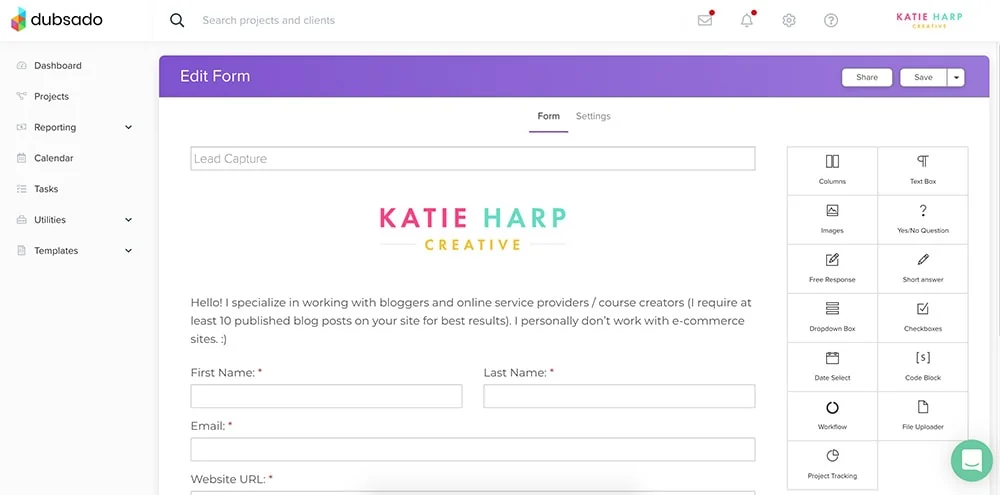
Dubsado as a CRM Software (Customer Relationship Management)
Dubsado works as a CRM software or project management because you can see all your leads, active projects, etc, and then click on an individual client (I didn’t show my list of contacts for privacy reasons ;)) and see all the forms, invoices, emails, etc. I mostly use this so I can track what package someone has purchased, when they are starting, and I can send out their necessary onboarding forms here.
I can also see on another screen at a glance what clients I am currently working with, though I use Trello for my to-do lists and don’t use Dubsado’s tasks.
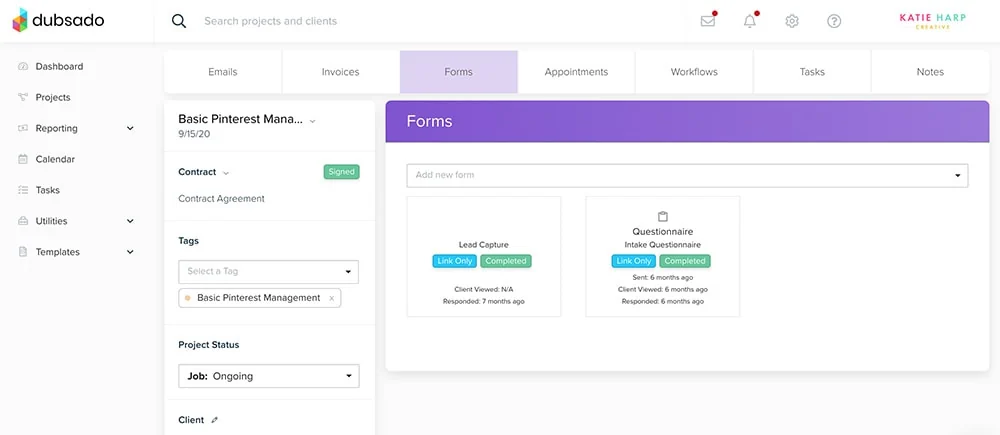
You can click here to sign up for Dubsado with code KATIEHARP and get a free trial!
Dubsado for Invoices
I love the invoicing feature of Dubsado because I can create different types of invoices and have a simple canned email that goes out along with it. For example, I can send out one time invoices if I need to, or most of the time I just have Dubsado automatically sending out monthly recurring invoices to my monthly clients, which means I don’t need to think about sending out invoices anymore. 🙂
Dubsado for Contracts and Signatures
If you’re working with clients or providing a one-on-one service, you should have signed contracts with clients. Honestly, Dubsado is worth the monthly fee just for the signatures because alternatives like Adobe or Docusign might charge a similar monthly fee for only this ONE feature and not all the other things. But contracts are definitely an important thing for freelancers to have in place, and this avoids the need to print out a piece of paper and physically sign it and then scan it again. (You will need to purchase your own legal contracts and then add them to Dubsado).
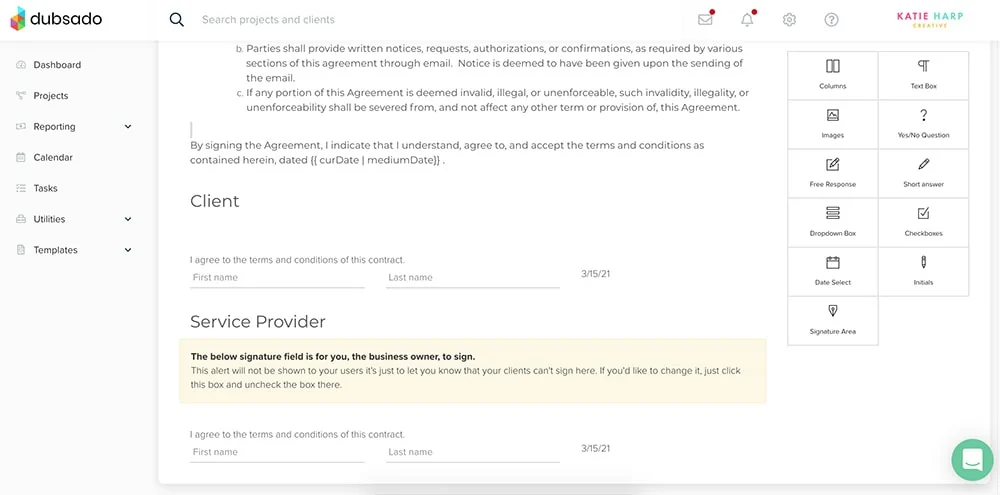
Dubsado for Client Questionnaires
I also use Dubsado to create intake questionnaires for new clients. Dubsado lets you create these forms and then email them out to clients along with canned email templates, which are another time saver. So instead of using Typeform or a list of questions in an email, I can simply create a fillable form in Dubsado that I can send out at the same time as everything else.
When I onboard a new client, I send them a contract, invoice, and intake questionnaire all through Dubsado, which streamlines the process, saves time, and looks more professional. 🙂
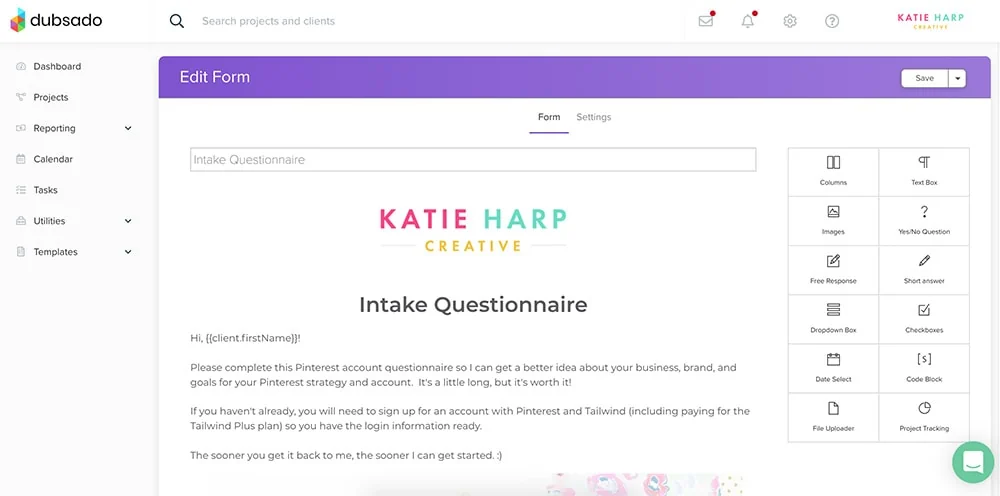
Dubsado Pricing
Dubsado currently costs $35 per month or $350 per year.
You can click here to sign up for Dubsado with my link and get a free trial!
Other Dubsado Features
Dubsado has other features available that might be useful to freelancers, such as a built-in time tracker, proposals with different pricing options, a calendar that syncs up with your Google or iCalendar, basic reporting of your income and projects, task lists, an address book, a scheduler, and more. But I mainly use the features listed above. 🙂

Dubsado Alternatives
Some software alternatives to Dubsado include 17Hats, Honeybook, Bonsai, or putting things together yourself with separate forms, WordPress plugins, Google Forms, CRM software, invoicing, etc. Personally my favorite is still Dubsado. 🙂
My Overall Review of Dubsado
Personally I love Dubsado and find that it’s worth the cost for my business. If you’re only working with, say, 1 or 2 clients at a time you might be able to piece things together with free solutions and sending invoices through Paypal, but if you have more than a few clients at any given time, I would definitely recommend investing in an all-in-one solution like Dubsado.
Click here to sign up for Dubsado with code KATIEHARP and get a free trial!
I hope you enjoyed my Dubsado review and it helps you decide if this is the right CRM software / freelancer software for you!

You can click here to sign up for Dubsado with code KATIEHARP and get a free trial!
Sharing is caring!
