Sharing is caring!
If you’re new to Pinterest marketing, you might be wondering “What size should Pinterest images be?” Here’s the best Pinterest image size for your website.

The Best Pinterest Image Size | Pinterest Size Guide
Pinterest images show up the best as tall, vertical graphics because they take up more space in their newsfeed. You can also experiment with square images from time to time, but horizontal images (like what you might use on Facebook) will appear very small and cramped on Pinterest.
The official Pinterest recommendation for image sizes is 600 by 900 pixels, vertical images.
Brightly colored images with eye-catching photos or headlines are also a good idea.
They also recommend that pins be in a 2:3 size ratio between width and height, so dimensions like 1000 by 1500 pixels are also acceptable Pinterest sizes.

Personally, I sometimes create vertical pins that are much longer than the “standard” dimensions of 600 by 900 that do very well… Sometimes I use 735 pixels as the width and a height of 1000 pixels, 1200 pixels, 1400 pixels, or 1500 pixels.
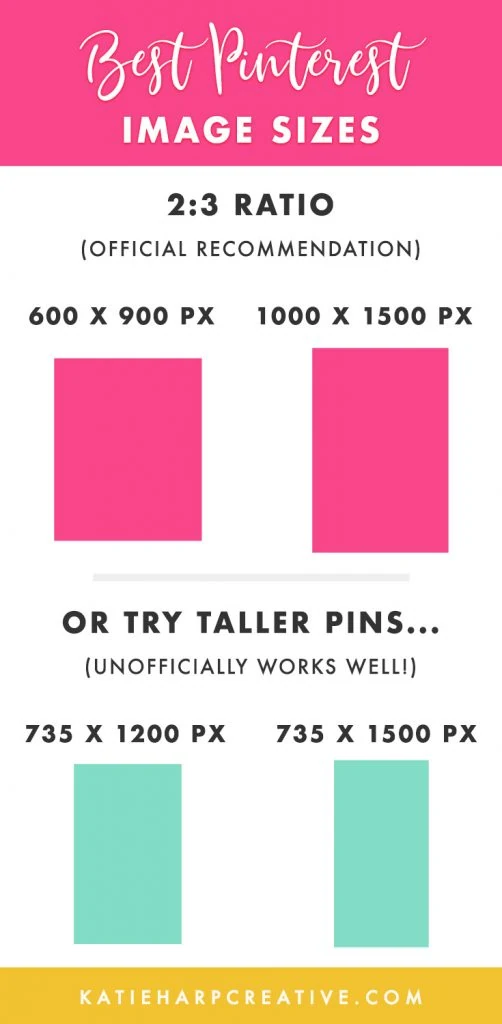
At a certain point, however, depending on your browser or device, extremely long “giraffe” pins may get cut off.
If you are sharing your Instagram posts to Pinterest, they will probably automatically be square images, and these can do ok. However, horizontal images usually do not do well on Pinterest, so Pinterest should have its own specifically vertical images.



Keep in mind that these are just recommendations but they’re not set in stone rules! So feel free to experiment a little and try something new to see if it gets you better results, as all accounts and niches can perform differently on Pinterest.
I hope this post about the optimal pin size has been helpful! 🙂
If you’d like help with growing your Pinterest account, learn more about hiring me for Pinterest management service.
You can also check out our Pinterest course for a DIY approach.

The Best Pinterest Image Dimensions | Pinterest Pin Dimensions
Sharing is caring!
