Sharing is caring!
Interested in getting some of those fancy Instagram highlight covers on your profile? Here is some information about Instagram highlight covers plus some premade designs you can use!

Table of Contents
Instagram Highlight Covers
What Are Instagram Highlight Covers or Icons?
Are you wondering what Instagram highlight covers are? They’re simple graphics that stand out at the top of your profile image and give your followers another way to view your content (in this case, they link to Instagram stories that you’ve saved as highlights). You can display several different highlight covers on your profile at a time and switch them out whenever you want.
The small icon is just a circle on a your profile, but when someone taps on it, it expands to the size of an Instagram story and can be used to share multiple Instagram stories as evergreen content (when usually Instagram stories disappear after 24 hours).
Instagram Highlight Cover Size
The size for Instagram highlight icons is 1080 by 1920 (vertical). This is the same size as an Instagram story.
How to Make Instagram Highlight Covers
You can design your own Instagram highlight covers in any design program with the above dimensions. Canva even offers several designs as a starting point.
You might want to use solid colors for your highlights that match your brand colors, or you might want to add a short word to each highlight cover. Usually you can only fit about 1-3 words per highlight and still have it be readable since they appear very small on your profile.
How to Install Instagram Highlight Icons
It can be a little tricky, so here are some instructions for installing Instagram highlight icons:
- First download and unzip your files (like the ones we have for sale, or if you’re designing them in a program like Canva).
- Send the highlight covers you want to your phone (you can save the files to iCloud, Dropbox, or Google Drive, or share them with Airdrop or by emailing them to yourself).
- On your phone, open Instagram and go to your profile.
- Click on the plus sign on your profile picture to add a new Instagram story (or if you already have Highlights, click on the plus sign button next to them).
- Select your camera roll and then choose the icon you’d like to use.
- Share it to your Instagram story.
- On your profile, click on the Plus button next to your highlights and add the recent story as a new cover with a title. Done!
Recommended Instagram Highlight Covers
Here are a few Instagram highlight covers that I’ve created. These are also available as part of our membership!
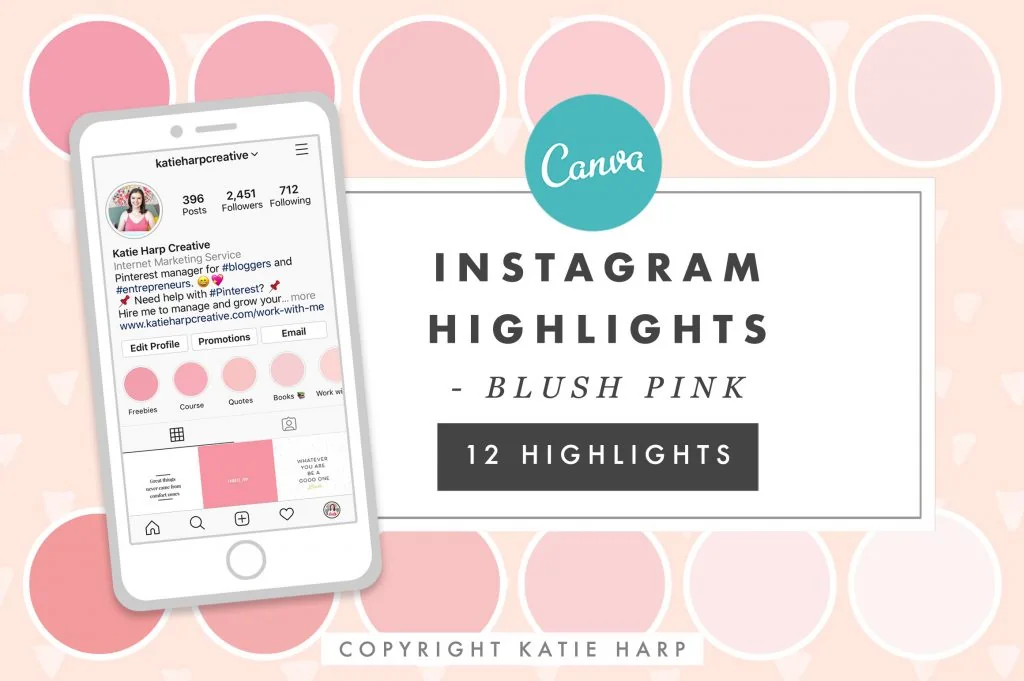

I hope you enjoyed this post about Instagram highlight icons!
Sharing is caring!
